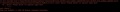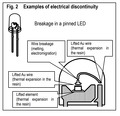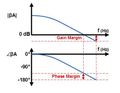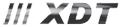Fórum témák
» Több friss téma |
Fórum
Ez nem fog menni, ha vissza tudnád telepíteni a régit, akkor sem.
Azt írja a bank: "Amennyiben a készülék már nem támogatja a legalább 6.0 Android rendszer futtatását, sajnos azon a telefonon biztonsági okokból nem lesz elérhető a CIB Mobilalkalmazás."
Közben az APKMirror oldalon megtaláltam az offline telepítőt.
De szemet szúrt, hogy ez a frissebb verzió android 6.0 rendszeren fut csak. Na akkor kapok még agyf@szt, ha tényleg nem fog menni az 5.1-es androidon. Ui.: Tényleg, azt hogy lehet megnézni a telefonon, hogy a telepített app verziója hanyas, ha nincs "About" lapja? A hozzászólás módosítva: Ápr 8, 2023
Igaz. A bank alkalmazottjai udvariasabban húznak le.
Sziasztok!
18B20 érzékelővel szeretnék ESP8266 modemcu-nkeresztül webszerverre adatokat gyűjteni. Már több programot próbáltam de mindegyik I/O problémát ír, mi lehet a baj? A hibaüzenet: A szoftver:
Sziasztok.
MAX7219 és 1088AS párossal ügyeskedek. Azt szeretném elérni, hogy ha a max Intensity register-ébe 0x00-át írok, akkor nem világítsanak a ledek. Tehát a fényerőt szoftverből szeretném állítani. A max Rset ellenállás növelésével lehetséges ez?
Köszönjük, hogy megosztottad velünk ezt az észrevételt!
Elég furán huncutkodnak, mert az MVM számlaszáma valóban a 10300002-20580731-49020047 és ahhoz valóban a gazszamla@mvm.hu másodlagos azonosító tartozik, az MVM Next appban meg valóban lehet (azt hiszem CIB bank VPOS-án kereszül, de lehet Simple) bankkártyával fizetni és menteni is a kártya adatokat, hogy ne kelljen mindig újra megadni.  Nem látok ebben a levélben olyan hivatkozást amire kattintva kártya adatokat kellene megadni, nem kérnek, hogy most fizess bármit, nincs benne érzelmekre való hatás, félelemkeltés, semmi ami social engineringet sejtetne és a valóságot írják le benne. Nem látok ebben a levélben olyan hivatkozást amire kattintva kártya adatokat kellene megadni, nem kérnek, hogy most fizess bármit, nincs benne érzelmekre való hatás, félelemkeltés, semmi ami social engineringet sejtetne és a valóságot írják le benne.Szóval szerény véleményem szerint ez nem átverés, ezt neked valóban az MVM küldte. A legkönnyebb megmonani, ha megnézed a feladót és az email fejléceit is a tartalom mellé. De mindig résen kell lenni
...és most valami más:
Vigyázat! MVM nevében új bank számlaszámot kaptak sokan. Először úgy voltam vele, ha megjön a szokott időben és a számla pdf-je, majd figyelek. Mások még szemfülesebbek voltak, mert kiszúrták, bankkártya adatokat is kérnek. Aztán megnéztem egy régi feladó címet és részben olyan csak az új, valakik huncutkodnak egy kis apróért. Ez azért nem tűnt fel, mert odáig el se olvastam, másrészt bankkártyát nem kívánok birtokolni, amíg el nem visz engem az ördög. Utána nem tudom, mi lesz... Remélem igaz, hogy nem igaz. A hozzászólás módosítva: Márc 30, 2023
Igen, ez az egyik tipikus módja.
Ez egy jó cikk a LED hibákról. Röviden arról szól a villogás, hogy a melegtől kitágul valami, és megszakad az áramkör. Amikor kihül, megint érintkezik... Tettem fel egy képet, hogy szerintük hol szokott, és miért (már ugye ha az alulméretezést mint fő ok, nem számoljuk)...
Ha a nagy áram miatt telítődik a vasmag, csökken az induktivitása, és pont amikor kellene, akkor nem "fojt".
 Én mindig zavarszűrésnek gondoltam. Van egy jó ST Application note, ahol többek között összehasonlítják a motor és lámpa fázishasítókat. Az hogy mikrokontrolleres, ebből a szempontból lényegtelen, ámbár ez a része is nagyon érdekes...
Aki ezt írta más könyvtárat használt azonos néven, azért problémázik. Bővebben: Link
Ez talán a megoldás:
Idézet: „Look at the I2C LiquidCrystal folder in your Libraries folder and look at the spelling of the folder name. If it is spelled "LiquidCrystal_I2C" it is the wrong library for the display code you are using. You need fm's library from here : https://bitbucket.org/fmalpartida/new-liquidcrystal/downloads 4,2e When you remove the old library (you can't just rename it) and install fm's library , the new library folder name will be "LiquidCrystal" , not "LiquidCrystal_I2C".”
Sziasztok !
Nem vagyok otthon az Arduino programozásában. Van egy akvárium vezérlő Ardunióval, amihez meg van a program is, amit fel szeretnék tölteni egy Arduino Uno-ra, de ezt a hibát dobja fel : "Arduino: 1.8.19 (Windows Store 1.8.57.0) (Windows 10), Alaplap:"Arduino Uno" aquarium:37:53: error: 'POSITIVE' was not declared in this scope LiquidCrystal_I2C lcd(0x3F, 2, 1, 0, 4, 5, 6, 7, 3, POSITIVE); ^~~~~~~~ exit status 1 'POSITIVE' was not declared in this scope " Tudnátok segíteni ebben ? A fájlt a csatolt fájlban találjátok. Előre is köszi Tibi
Sziasztok! Nem teljesen TV... Van USB-s DVB-T tuner, MSI DIGIVOX mini hybrid és egy ATI not ONLY TV hybrid USB HD. Semmit nem fog egyik sem. A hozzáadott antennával egyáltalán lehetséges a földfelszíni digitális adás vétele? (analóg módban a kábelTV-n megtalálja az analóg csatornákat).
Az első ábrádon a hurokerősítés függvényeit ( frekvencia ás fázismenet ) látod.
A "fázistartalék" és "erősítéstartalék" definíció szerinti mértéke és kapcsolata a hurokerősítés függvényekkel: "Phase Margin is defined as the phase difference between ∠βA(f0dB) and -180°, where f(0dB) is the frequency at which |βA|=1. Gain Margin is defined as the difference between 0dB and |βA| where the loop gain phase is -180°. Gain and phase margins are used to determine if the amplifiers are stable or not. If the phase margin is less than 0° , it indicates instability and oscillation. if the phase margin is larger than 0°, it indicates the opposite, i.e. stability." https://microchipdeveloper.com/asp0107:phase-gain-margins A hozzászólás módosítva: Márc 7, 2023
Úgy tűnik sajnos a Meteor M N2 is befejezte a pályafutását végleg
 : Bővebben: Link : Bővebben: LinkIdézet: „08.02.2023 Meteor-M2 is apparently completely lost for LRPT. Only devices that do not require precise orientation are enabled to work. Data/Information is only received when a ground station accidentally hears Meteor-M2 sporadically. We hope to see you again on Meteor M-N2-3!”
Nyers fordítás:
Idézet: „$329.87 Shipping & Import Fees Deposit to Hungary Details” Magyarok hülyék, de van pénzük. Idézet: „Factory add an Inductance transformer and Bipolar filter circuit to get the nicer sound for the MKIII.Come with a Tube Cage and VU meters.” Hörcsög kidöglött, ketrec megmaradt... Idézet: „Power Transformers: new imported 0.35, stack thickness 60MM (114-60).” Most hozták Kínából. Idézet: „Output amplifier core: core 0.35 new imported thick high silicon (86-50).” Ezt is. Idézet: „Some of Senior audiophile optimization the electric circuit,it is better at arom,intermediate frequency and bass.” Jó szaga van basszus, Békéscsabán saját termünk lészen... Idézet: „note: Products with electrical plugs are designed for use in the US. Outlets and voltage differ internationally and this product may require an adapter or converter for use in your destination. Please check compatibility before purchasing.” De konnektor legyen, azért...
Tess..
Kérlek szépen megnéztem a graphicstest vázlatot és szépen lefordítja hiba nélkül viszont feltöltéskor a mellékelt hibaüzenetet adja:
A hozzászólás módosítva: Feb 22, 2023
Sziasztok!
2,8" TFT LCD kijelzőt szeretnék meghajtani de a háttér világításon kívül semmi életjelet nem mutat. Típusa RM68090. Ezekben különböző meghajtó IC dolgozik? Találtam egy kódot amivel elvileg le lehetne kérni a meghajtó típusát de csak ezt a programrészt adja...Hogy kellene kiegészíteni hogy ezt futtatva kiderüljön a meghajtó? A fellelt kód:
Sziasztok.
Itt olvastam az ST-linkV2 klón hibákról.Nekem is van problémám vele. Hiába frissítettem nem akar jól működni. Kicseréltem a CPU-t egy ST-64k-ra. Több bit fájlal próbáltam és frissítés után ezt írta ki Updrate sucful. Utána ha használni akarom ezt írta ki St-link is not in the DFU mode.Please restart. Kérdésem valamit elbénáztam és inkább vegyek egy másik klónt hát ha az jól működik.
Nem ! Bármeddig megy benne minden (mármint a 10 es verzióban) csak a hex re fordítást nem engedélyezi , ebben nincs próbaverzió csak ingyenes amiben az a korlátozás hogy csak játékra jó . Egyébként 101 fontra jön ki egy chip pack ha veszel rá licenszet .
Idézet: Ezt a levelet kaptam a "gyártótól" „ There is no trial version for v10. It is just "purchased" licenced or "free" licence, all the components are free now so we felt that a trial was not warranted. Regards, David” A hozzászólás módosítva: Feb 15, 2023
Néhány apró tanáccsal el tudlak látni.
kompatel 99% hamisat, bocsánat, kínait árul ezekből a régi típusokból. Ebay stb. szintén bizonytalan. Én az angliai diotec.től (ha jól emékszem a nevére) rendeltem anno, megmértem az adatlapon megadott IC-UCE-t és közelében sem volt, konkrétan a felét tudta. Az a jó ezekben, hogy ha megemlíted nekik a gondodat, azonnal válasz nélkül visszautalják a pénzt, egyfajta beismerésként. BD139 és 140 mehetne a nagyobbak helyére. A bemenetre pedig BC546C/547C/550C típusokkal lehet próbálkozni, abból is válogatni a jobbakat. Az ár és hogy hány helyről rendeled itt másodlagos kell legyen. A legjobb lenne bontani, de az is nehéz ügy. Hiraga pedig ezt írta 1980ban: Idézet: „These transistors, NEC 2SA634 and 2SC1096 allow, coupled with the output transistors 2SA649 and 2SD218, an optimum combination. The only regret is that this complementary pair of power transistors is not manufactured any more. Giving the 50W class-A Kanéda amplifiers (connection in parallel) the best results that one can have, these pairs are now replaced by the 2SC188 and 2SA627 which are fortunately of very similar quality.” Idézet: „A NEC 2SA634 és 2SC1096 optimális kombinációt alkotnak a 2SA649 és 2SD218 kimeneti tranzisztorokkal párosítva. Az egyetlen sajnálatos dolog, hogy ezt a komplementer teljesítménytranzisztor-párt már nem gyártják. Az 50 W-os A osztályú Kanéda erősítőknél (párhuzamosan kapcsolva) ezeket a párokat most a 2SC188 és 2SA627 váltotta fel, amelyek szerencsére nagyon hasonló minőségűek.” szerk.: mcc tanácsát fogadd meg, azok a KSC1845/KSA992 párok elég jónak tűnnek. A hozzászólás módosítva: Feb 14, 2023
Szia!
Az első szó amit leírtam, hogy "érdekesség", nem pedig "segítség". Ilyen levelet bárki kaphat és ilyen levelet bárki írhat. A hitelesség miatt tettem ki a dokumentumokat, hogy nem én találtam ki és létezik ilyen (is). Első kérdés, hogy vajon honnan tudta meg Sobri Jóska a számlaszámunkat? Hány ilyen levelet küld szét naponta az országban és hová folyik be ez az összeg (ki teszi zsebre) ? A bank milyen jogon utalja át - mindenféle velünk való egyeztetés nélkül - egy fizikailag nem létező személynek a pénzt? Milyen világban élünk? Érdemes-e elgondolkodni ezen? Befejeztem a témát. Köszönöm ha elolvastátok.
Érdekesség.
Lenyúlhatja-e a bank a pénzünket? Lenyúlhatja-e bárki - akinek úgy tartja kedve - a pénzünket? Mit tehet a "kisember" ? Semmit? Semmit. Egyszer csengetett a postás, de két levet hozott. Írtunk egy harmadikat. Lelövöm a poént az elején. A feleségemnek 2007-ben még egyáltalán nem volt mobiltelefonja, mégis keletkezett befizetetlen számlája a Pannon felé. A Yettel-nél semmit nem találnak arról, hogy valaha tartozása lett volna. A végrehajtót nem lehet elérni telefonon. A bíróság még nem méltatott válaszra bennünket (igaz, van erre 30 napja, ami még nem telt le). A 15 ezer forintos illeték bélyeget is mi fizettük. A folyószámlát megszüntetjük. Nekem soha nem is volt. A hozzászólás módosítva: Feb 13, 2023
Inkább maradok az IC-nél. Szerintem a MCP23S17 az SPI-t alapból tudja (de azt nem tudom hogy az MCP23017-E/SP ugyanazt tudja?) . Ezt találtam az adatlapján:
Features ï 16-bit remote bidirectional I/O port - I/O pins default to input ï High-speed I2C™ interface (MCP23017) - 100 kHz - 400 kHz - 1.7 MHz ï High-speed SPI interface (MCP23S17) - 10 MHz (max.) ï Three hardware address pins to allow up to eight devices on the bus ï Configurable interrupt output pins - Configurable as active-high, active-low or open-drain ï INTA and INTB can be configured to operate independently or together ï Configurable interrupt source - Interrupt-on-change from configured register defaults or pin changes ï Polarity Inversion register to configure the polarity of the input port data ï External Reset input ï Low standby current: 1 µA (max.) ï Operating voltage: - 1.8V to 5.5V @ -40°C to +85°C - 2.7V to 5.5V @ -40°C to +85°C - 4.5V to 5.5V @ -40°C to +125°C
Sziasztok!
Egy erősítő modult beszerelésébe kezdtem hozzá,de elakadtam. Aliexpress-en az van a leírásban,hogy össze kell kötni a "-" és a gnd-et. Esetleg tudnátok segíteni? CS8683 Digital Power Amplifier Board Idézet: „The signal input mode can be ed the following two according to your needs: 1: Signal Balance Input (Differential): Signal+, Signal-, 2: Unbalanced input (single-ended): the - terminal is short-circuited with GND (ground), and the signal is input the + terminal. note: When unbalanced input, be sure to short-circuit "-" with GND, otherwise the sound will not be normal, Seriously may burn out the chip.” Idézet: „A jelbemeneti mód igény szerint a következő kettő közül választható: 1: Jelegyensúly bemenet (differenciál): Jel+, Jel-, 2: Kiegyensúlyozatlan bemenet (egyvégű): a - terminál rövidre van zárva a GND-vel (föld), és a jel a + kapocsról érkezik. Megjegyzés: Kiegyensúlyozatlan bemenet esetén zárja rövidre a "-" jelet a GND-vel, különben a hang nem lesz normális, Komolyan kiégetheti a chipet.”
A leírásban volt, apróbetűs rész. Azt nem értem eddig hogy működött?
És nemrég találkoztam olyannal, két gép/ egy-egy frekiváltó 1 db 30mA-es ÉV-nek már sok volt. Valószínűleg a bemeneti EMI-filter tud akkora áramot engedni a föld felé, lehet már jobban vezet valami... "When using a general GFCI (Ground Fault Circuit Interrupter), select a current sensor with sensitivity of 200mA or above, and not less than 0.1-second operation time to avoid nuisance tripping. For the specific GFCI of the AC motor drive, please select a current sensor with sensitivity of 30mA or above"
The page you requested was not found, and we have a fine guess why.
If you typed the URL directly, please make sure the spelling is correct. If you clicked on a link to get here, the link may be wrong.
Én nem értek hozzá, de ebben a fórumban "live expression"-t emlegetnek.
|
Bejelentkezés
Hirdetés |