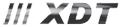Fórum témák
» Több friss téma |
Fórum » Színes, animált kijelzésű hangfrekvenciás spektrum-analizátor
Témaindító: dB_Thunder, idő: Márc 3, 2021
Témakörök:
Szia!
Pár éve ezt kerestem, kínai jóember kitalált egy gyors, de nem pontos DFT-hez hasonló dolgot, de ez annál is gyorsabb, nem pontos, de látványnak tökéletes. Persze elveszett, no meg egyáltalán nem értettem meg. Ha valaki lefordítaná hex-re a spektrumkijlezőt meg a lángot, nagyon megköszönném.
Idézet: „kínai jóember kitalált egy gyors, de nem pontos DFT-hez hasonló dolgot” Nem hinném hogy kínai volt.. Idézet: „valaki lefordítaná hex-re a spektrumkijlezőt meg a lángot,” Tudni kellene mire!! Ezek .ino filék, azaz arduino, de megfelelő ügyességgel egy halom kontrollerbe belefordítható.
Egy cikket olvastam erről, ott kínait írtak, gyors, nem annyira pontos, de működött, én meg egy kukkot nem értettem belőle (mondjuk ez nem egyedi dolog nálam). FFT aránylag lassú, eszi a memóriát, DFT-s dolog van, amire jó, de valami észlény lehetett a jóember... jópár éve volt, meg HDD veszteség
 M328 és M168 van itthon dögivel, ezekre jó a hex (ha belefér, különösebb dolgot nem használhat, mint az LGT328-ba beépített mateksegéd pl.). M328 és M168 van itthon dögivel, ezekre jó a hex (ha belefér, különösebb dolgot nem használhat, mint az LGT328-ba beépített mateksegéd pl.).
Amit használ a program az a Gyors Hartley Transformáció (FHT)
Link, ahol mélyebben magyarázzák: https://www.elektronika.kvalitne.cz/ATMEL/necoteorie/transformation...T.html
Az M328 az a Arduino Nano-n van, erre fordítottam, a kód nem tesztelt!!
Komplex számokSzintén off, Utazás a komplex síkon:https://www.katjaas.nl/complane/complexplane.html Gyengébb középsuliból is kimaradhatott a komplex számok, cserébe nekem oktatták már szakmunkásban. A frász is kerülgetett akkoriban miatta!! DSP, FFT, FHT világában érdemes azért ezzel tisztában lenni... On: Tegnap felrakott .hex működésével nem vagyok elégedett. Nekem nagyobb a led mátrixom mint 8x8, ezen kívüli tartományon "szemetel". Ugyan nem küldtem rá hanggenerátort, de mintha a normál (8x8 tartományú) kijelzés is sántítana..
Szia!
Köszi, kipróbálom, jópár algoritmust teszteltem, szerencsére nekem csak látványhoz kell, tehát nem kell pontosnak lennie, csak úgy-ahogy. Gondolom, a szemetelés azért lehet, mert erre van optimalizálva, "matek-zavar, overflow" kiesik, úgy sem látszik... A komplex számokat én is szerettem suliban, matekórán=> gyökjel alatt nem lehet negatív szám, 11 perccel késöbb elektroórán "gyök -1" i és j... Aztán megegyeztünk, hogy hulladék a matekunk, minden csak model, mert így jön ki az életben tapasztalt eredmény, ezért kellenek az "állandók" meg csak önkényesen viszonyítunk (nincsenek is negatív számok). Áhh, jó, hogy régen volt.  Mégegyszer köszönöm, hogy helyettem dolgoztál! Mégegyszer köszönöm, hogy helyettem dolgoztál! |
Bejelentkezés
Hirdetés |