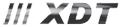Fórum témák
» Több friss téma |
Fórum » Propeller Clock
Szia Hp41C !
Lenne egy kérésem. Lehetne összehozni egy távirányító asm/hex állományt ezekből ? Erről a kapcsolásról van szó, de csak az S12 gomb kellene hogy működjön a 0193 címfigyeléses bázishoz. Küldöm a kapcsolást, a 0193 pdf, és a PIC16F84-infra.hex fájlokat. Sajnos a forrást nem találom. Köszi Üdv janigel A hozzászólás módosítva: Júl 10, 2018
Ezt kell hogy ki/be kapcsolja, lehet hogy kell hozzá.
A hozzászólás módosítva: Júl 10, 2018
A Base628URC1_0193.HEX -nek jónak kellene lennie.
Szia!
Valószínűleg félreértettél. Építettem egy ilyen távot "távirányító.jpg", és jelenleg nem reagál rá a 0193 címfigyeléses bázis. Ha át tudnád írni a 16F84 programját, az jó volna. Csak a "S12" (vagy bármelyik) gombra van szükségem, rotort nem kell vezérelnie.
A 16F84 távirányító, ami 0 készülékcímet küld. A gombok kódjai: 0 .. 15.
Szia!
Tökéletes. Megcsináltam a Távirányító.jpg-t és egy kiegészítő áramkört ami óránként 1 percre bekapcsolja az órát. Ez a dobozon belül van. Ez elindítja, és 1 perc múlva lekapcsolja. A nagy távról pedig ugyanúgy működik. Nagyon köszönöm, szuper vagy.  Minden jót Üdv janigel
Sziasztok!
Elkészültem végre az új órámmal. Óránként egy perc automatikus rotor működés (beállítható / tiltható) 10 adott idő(k)re egy perc rotor működés (beállítható) 10 ébresztés időpont beállítható 7 napra programozható A programozható ébresztés (beállítható / tiltható) Ébresztés : Csak hangos szaggatott síp Csak rotor bekapcsolás egy percre Hangos szaggatott síp + rotor bekapcsolás egy percre Mindkettő tiltása Hangos ébresztés hossza külső potméterrel szabályozható (1-60 másodperc) Folyamatos rotor sebesség külső potméterrel szabályozható Távvezérlés : URC1 távirányító Táp : 230/12V DC/2A kapcsolóüzemű dugasztáp Elöl : RESET gomb (megnyomása után ninden 59-ik és 00-ik percnél inpulzust ad) START/STOP gomb (ugyan az, mint a távirányító ON/OFF) Rotor forgatás : HDD motor (gyári vezérlő panellel) Rotor sebesség : Max. 3550 rpm Rotor sebesség folyamatos szabályozása kívülről Digitális kapcsoló óra : Tip. EMT700-G (a fenti beállítások biztosításához) Video: A hozzászólás módosítva: Júl 27, 2018
Nem szeretnék beleszólni, de szerintem tedd fel a Ki, mit épített topikba is, megérdemli, hogy többen lássák.

Köszönet érte Hp41C fórum társnak.
 Nagyon sokat segített nekem. 
Hi every body, I Join New in this post, I am strong in hardware but very week in softwares,
dear friends ,I made the Propellor clock successfully,But I have a little problem that is I have not URC1 or URC22B remote, these remotes are not available in our market, Can any body suggest I make remote my self that will work full function on it, I can only on/off with old philips tv remote A hozzászólás módosítva: Aug 5, 2018
Old Philips remote works becasuse the clock uses Philips RC5 infrared commands. You need to find out the device address and the command codes your remote can transmit.
Dear friend,Thanks for Quick Response,I do not know which is the device address in attached file and where to change, I used key628_URC_0026.asm file in propeller clock,my device is TV1,i request you
please explain briefly.
Hi,
since line 118 in Your prop628.asn is
please copy keys628_URC1_0026.asm file to keys628.asm tham buld both rotor and base projects.
No dear, remote did not work, please tell me do we need any change in key628_URC1__0026.asm, I could not understand mark code in attached file
Hi,
as I wrote you, the source files look for "keys.asm" in the folder where the sources are. To change anything the file " keys628_URC1_0026.asm" has to copied to "keys.asm" in the folder of rotor and in the folder of base. Any change should be made in keys.asm files. Idézet: „;URC1, Cod: 0026” Strings with semicolon in the beginiing are comments for the assembler. This mark is for us to remember what setting should be done in URC1 Universal Remote Control device. Pressing the Set button on it and pressing four number button the controll set can be activated. URC1
Dear friend, I find many Program in this post for prop628 clock, and I tried almost all and all work on my clock, only problem is my Philips tv remote SFX90 CH did not work, remote can Switched on/off only, Please explain me briefly as i told you previously i have not enough knowledge of softwares,but I take very interest in New project, so help me to modify the code of remote .
Thanks
Dear friend, I have no information on Philips tv remote SFX90 CH so I could not tell You wat codes and what address to use...
I can tell You only the address to use is defined in the KEYS.ASM file in the line:
This line defines device address as 0x14 or 20 in decimal system. Correct the value to device address the "Philips tv remote SFX90 CH" uses. Look for the section staring with:
The folowing lines define the command codes used by the clock. For exeamle:
This line define "increase hour" commad to NUM_1 (the code of button with "1" on it). NUM_1 is previously defined as 0x01. So the clock will increase the hour if it receives a correct RC5 infra message:
Keep in mind that both the rotor and base uses the keys.asm file in their own folder. A hozzászólás módosítva: Aug 6, 2018
lots of Thanks for quick response, i trying and trying and replace the files and codes and clock running well but remote did not match,now i found some program which work well with my remote after minor change in key.asm,
1. "RemoteAddr EQU 0x06" to "RemoteAddr EQU 0x00" please find out the problem in previous files ,why not work the other files with this remote (programs) My working prop clock files with full function remote are attached below, you can see the difference,
Hi,
In Your bázis.zip found in post Base628URC1.asm contains:
The program will use settings form keys.asm where You can find address set to 20
In Your rotor.zip found in post Base628URC1.asm contains:
The program will use settings form keys628_URC22.asm where You can find address set to 20
And Your remote controll send address 0 if You changed the RemoteAddr value to 0 and clock is working with it. Idézet: „1. "RemoteAddr EQU 0x06" to "RemoteAddr EQU 0x00"”
Thanks Thanks and Thanks
It is night time in India so I am going to sleep, I will try tomorrow and will tell you , Again Thanks
hello dear,i tried once more with another set of files,but remote did not work, please find out where is the mistake,i upload the set of used all files today,
Hi,
let's discass how we get here: - Files in in this post use address of 20 (0x14) but not word with Your remote control. - In this post with RemoteAddr set to 0 (0x00) You could start and stop the clock. - In Your last post the RemoteAddr set to 0 (0x00) and remote controll not working again. There is 32 possible address to try. The start / stop code is the standard code of standby function: 12 in decimal (0x0C in hex). Please use some other program and device to find the address and command codes of Your remote controll unit and write this information to this forum. Address 20 (0x14) is tested with URC22B with code settings: 552 A hozzászólás módosítva: Aug 7, 2018
Dear friend, Please check my latest files uploaded today, I used the key628.asm to compile the both hex files, this key628.asm file is working with original Henk soubry propeller clock and my remote, commands are set in this file according my remote, my remote is full working,
Dear I replaced 0x14 to 0x00 in this file
Other solution is (if You have only one device with RC5 infra remote controll) to turn off address checking:
In base.asm commant the last 2 lines in this part:
In prop628.asm commant this line: ;;
File are from Zour last post. Recompile both projects.
Please upload the files from "original Henk soubry propeller clock" You could manage with Your remote control.
Dear I uploaded already yesterday at 17:18,these files are working with my remote, i changed the commands according to my remote in key.asm,screen shot is attached
Dear I upload the files again here its working very well with my remote,i set almost all commands in key.asm according my remote and its work well
Hi,
using last keys.asm I made hex of rotor and base file for You with Address 0.
Dear I am very sorry to say that clock is running but remote did not work with these files,I upload video of clock here
|
Bejelentkezés
Hirdetés |